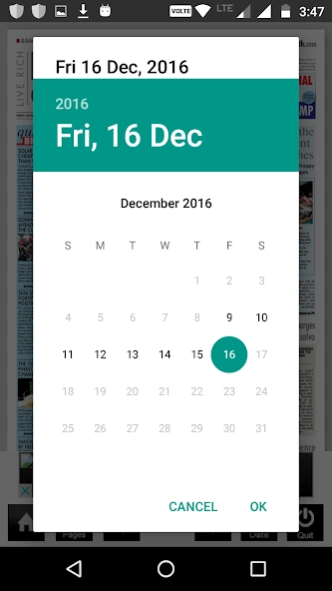FinancialChronicle ePaper 1.0
Free Version
Publisher Description
FinancialChronicle ePaper - Financial Chronicle’s ePaper android App brings the FC news paper
Financial Chronicle (FC), from the Hyderabad-based Deccan Chronicle Holdings Ltd was launched on 16th April, 2008, by India’s youngest team of media professionals, and in the shortest-ever run-up for a newspaper.
Financial Chronicle (FC) is the flagship of a proposed multi-brand platform in the business journalism space from Deccan Chronicle Holdings Ltd, focusing on the various sectors of Indian economy. It is positioned to aid high net worth individuals in taking investment decisions.
The multiple platforms of FC have been crafted to target specific audience communities to deliver information on sectors based on their economic weight age and investment flows since opening up of the Indian economy in 1991.
Financial Chronicle also launched its website www.mydigitalfc.com , in the same year, designed as India’s first business networking platform.
Financial Chronicle’s ePaper android App brings the FC news paper and its content one step closer to the users enabling them to personalise and share their favourite news articles and read them from anywhere for free.
About FinancialChronicle ePaper
FinancialChronicle ePaper is a free app for Android published in the Reference Tools list of apps, part of Education.
The company that develops FinancialChronicle ePaper is Deccan Chronicle. The latest version released by its developer is 1.0.
To install FinancialChronicle ePaper on your Android device, just click the green Continue To App button above to start the installation process. The app is listed on our website since 2016-12-16 and was downloaded 19 times. We have already checked if the download link is safe, however for your own protection we recommend that you scan the downloaded app with your antivirus. Your antivirus may detect the FinancialChronicle ePaper as malware as malware if the download link to com.financialchronicle is broken.
How to install FinancialChronicle ePaper on your Android device:
- Click on the Continue To App button on our website. This will redirect you to Google Play.
- Once the FinancialChronicle ePaper is shown in the Google Play listing of your Android device, you can start its download and installation. Tap on the Install button located below the search bar and to the right of the app icon.
- A pop-up window with the permissions required by FinancialChronicle ePaper will be shown. Click on Accept to continue the process.
- FinancialChronicle ePaper will be downloaded onto your device, displaying a progress. Once the download completes, the installation will start and you'll get a notification after the installation is finished.